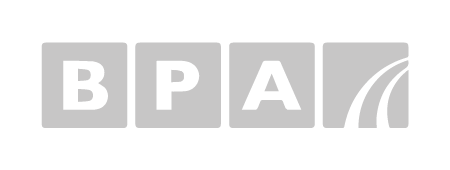What is Single Sign-On
Single Sign-On (or SSO) is a service that allows users to log into multiple distinct applications with only one username and password. What’s more, they only need enter it once – not each time they start up a different application.
This works by using a trusted identity provider to authenticate the user, typically this is the company network, an employee can then access all the applications configured for SSO without the need to login again, no matter if the application in on the company network or on the internet.
The Benefits of Single Sign-On
In a remote first world where employees need to access business applications from anywhere, at any time it is critical to keep a tight control on the authentication and security across the business application landscape.
Single Sign-On supports more robust security, ensures a much better and less fragmented user experience, and makes the security of all your applications easier to manage. SSO provides a central point to define the policies and rules for login into the business applications.
Single Sign-On helps remove the risk of bad habits such as weak passwords, repeating passwords between different applications and sharing credentials. Employees only need to remember the one password, so they are not writing down an impossible to remember list of different passwords.
Activ People HR and SSO
Activ People HR has implemented Single Sign-On using the well-established SAML 2.0 authentication protocol.
SAML2.0 is widely supported by most third-party authentication providers. This allows you to authenticate your employees for Activ People HR using Single Sign-On to a whole range of systems including Active Directory, Azure AD, OneLogin, and any other SAML 2.0 based identity provider.
Some technical expertise may be required to setup SAML2.0, but our team of specialists will assist you through the process.
Activ People HR are what’s called a service Provider (SP). The SP connects to an external authentication System serving as an Identity Provider (IdP). To configure the SMAL2.0 SSO you will require several settings and certificates and our specialists will guide you through each step of the process.